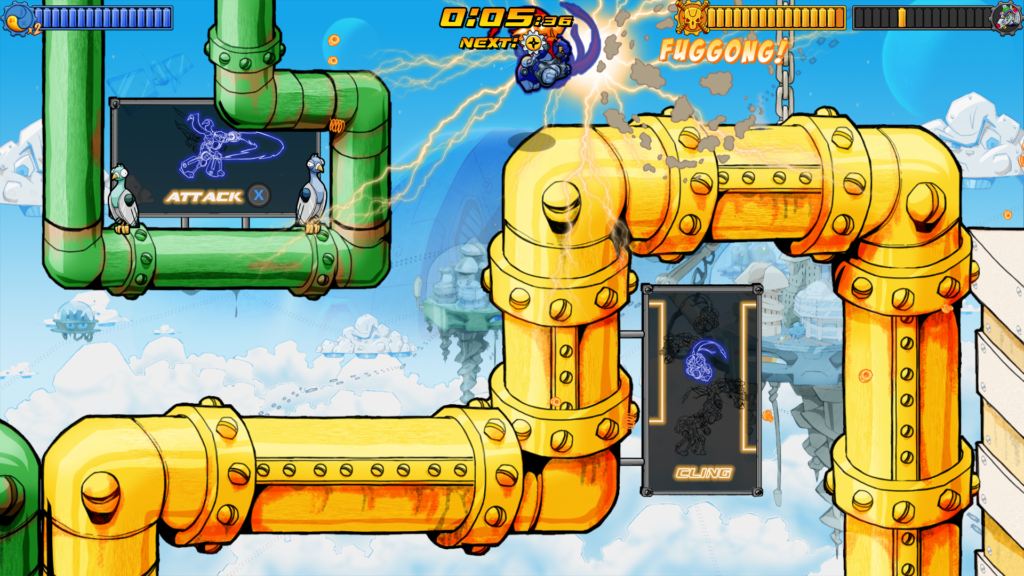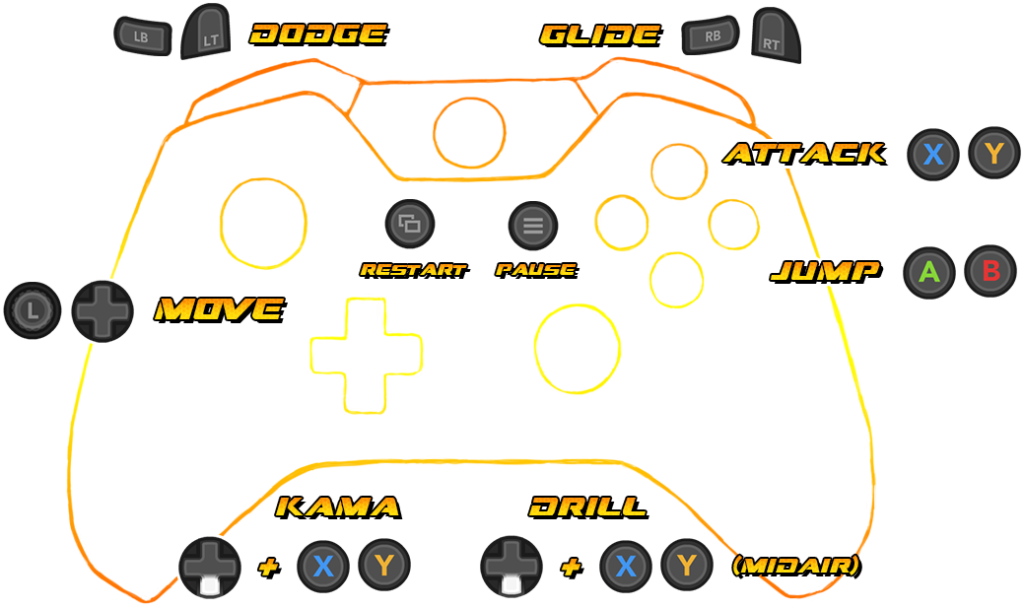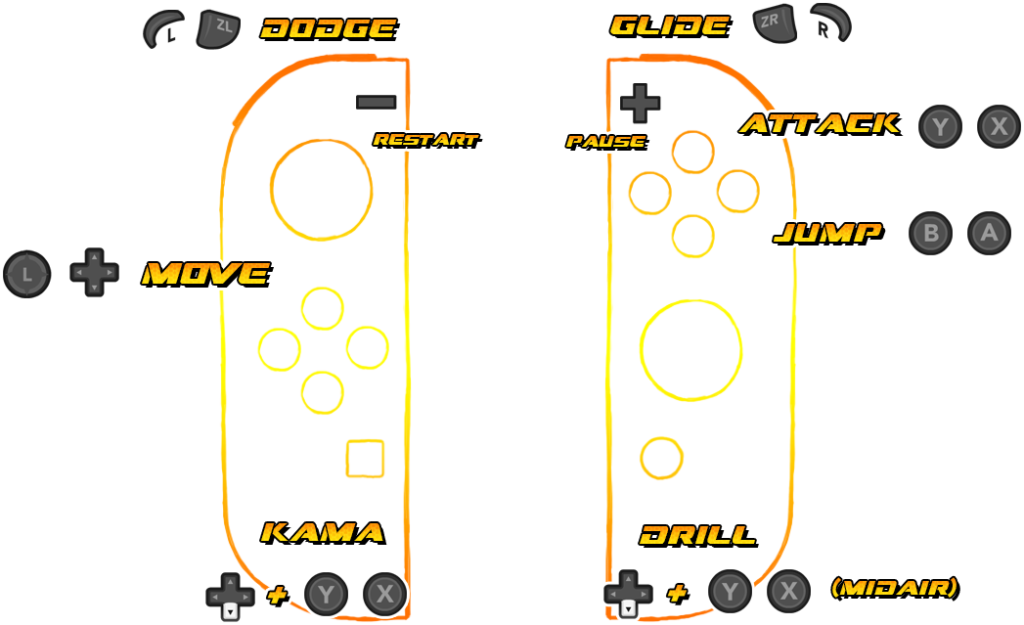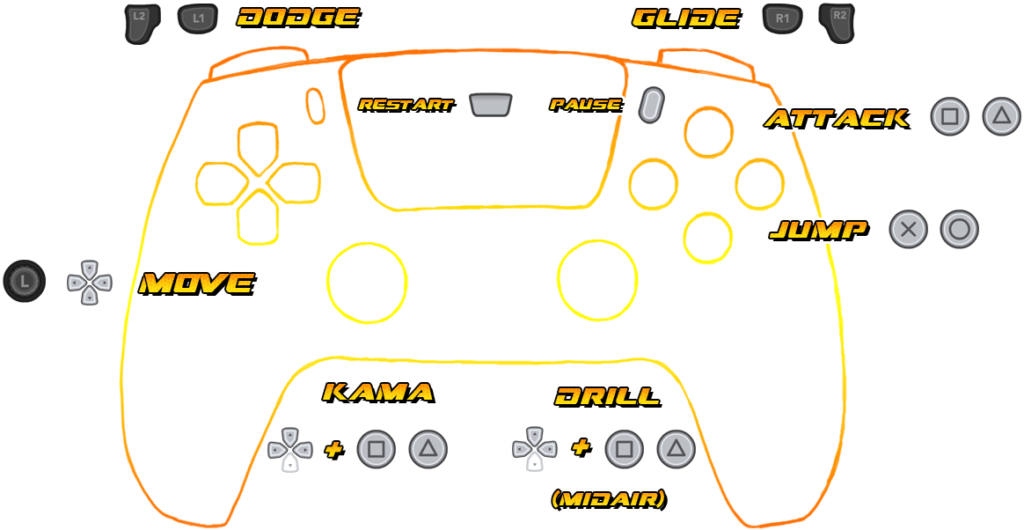Setting Up Context
At the very beginning of the game, we want to concisely explain the premise and basic goals without taking up too much of the player’s time. They are excited to get in and try for themselves. Upon selecting a save file and difficulty level, the player is briefly guided through these two screens which explain the overall meta goals as well as the ability system within the stages. They are presented in a comic format where each new piece of information is confirmed to limit cognitive overload, but can be quickly skipped with some button mashing. This information is also made available in the Options menu for reference at any time.
Teaching Basic Gameplay
Although the player can choose from any of the basic stages to start from, through game testing it became clear that the overwhelming majority of players simply start from the first one they are presented with. Using this to our advantage, we built an optional tutorial into the first stage, Ratbot. Here the instructions are presented as animated neon signs which help walk the player through the basic controls. They are designed to be non-intrusive to the gameplay, but can also be toggled off altogether, which is defaulted once the player completes the Ratbot stage. Though the controls themselves are designed to be simple and minimal and easily discovered through basic exploration and level cues, we are trying to meet the expectations of more cautious and conscientious players.
Teaching Finer Points
There are a number of strategies that aren’t critical for basic play, but become rather important as the player progresses and tries to finish faster. Many of these are discoverable on their own, but we wanted to give the player a natural place to think about some things they perhaps hadn’t considered previously. For this we implemented our tip system which appears both on the game over screen (a great place to ponder your mistakes and learn) as well as the pause overlay. The player is presented with a single bit of advice but can freely navigate through all of them at their own discretion. They are numbered to give the player a sense of how long it will take to view them all, and when they are actually done. Efficient players will not want to ignore these keys to victory!
Providing Reference
Just in case the player ever forgets, they can always access the basic controls through the pause screen or the options menu. Full schematics per platform are included. The game was designed to only require a few actions, but we’ve mapped those to multiple buttons to allow the player to choose what’s most comfortable to them without having to go through an entire re-mapping process.